


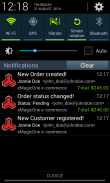

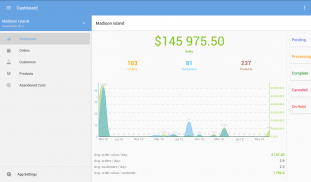

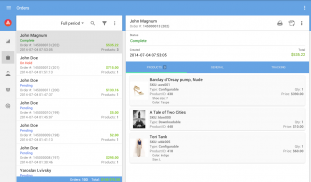
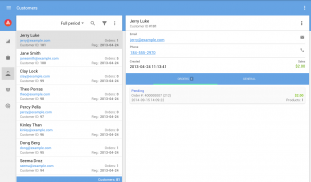
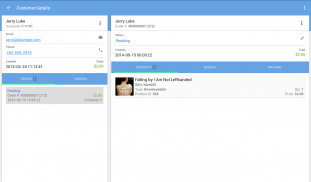
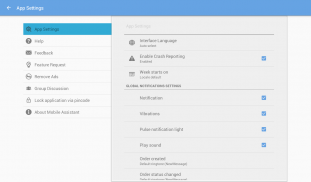

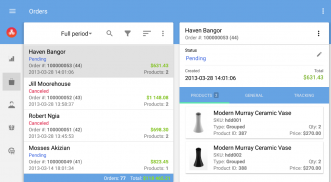
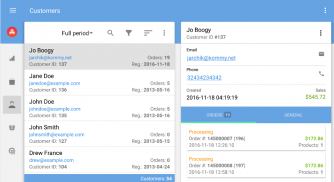
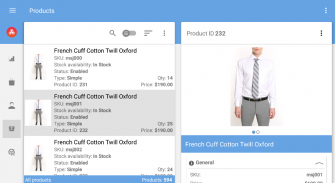
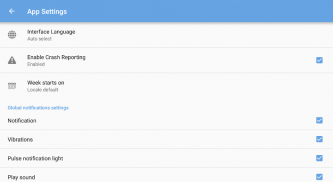



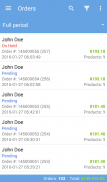
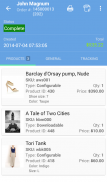


Mobile Assistant for Magento

Mobile Assistant for Magento介绍
Feel stressed leaving your Magento store off-hand during your vacation, meetings or conferences? Are you carrying laptop everywhere you go, repeatedly searching the answer for bothering question in your mind - ‘What’s going on at my store?’
With Magento Mobile Assistant on you can be on the move and have access to the real-time store data reports at your fingertips. Using it you can monitor key details on your products, customers and orders from your Android device wherever you are.
NO laptop, NO browser ... and NO investment needed.
BENEFITS:
- No charges, FREE application to access store data
- Highly intuitive user interface
- Quick way to see your store statistics
- A clear sight of detailed reports on your Magento data in your pocket
- Native Android and native Magento app
FEATURES:
• Quick lookup of necessary products, searching them by ID, SKU or Name
• Ability to get notifications on orders made during predefined period of time, filter them by status, change it right from mobile phone or tablet
• Be notified about new customers, view clients registered today/this week/month/year or any period
• Browse store statistics smartly visualized by means of diagrams
• Wide filtering possibilities for faster results viewing in application widget
• Barcode scanner support to track shipping
• Control data at multiple Magento stores
HOW IT WORKS? EASY AS 1-2-3
1) Install Magento Mobile Assistant
2) Connect to your Magento store
3) View reports on products, clients and sales anywhere
REQUESTED PERMISSIONS:
- INTERNET: used to get the latest content from your store
- CALL_PHONE: to call customers right from the app
- CAMERA: for barcode scanning
- WAKE_LOCK: keeps the processor from sleeping when a message is received
- C2D_RECEIVE/C2D_MESSAGE: used to receive Push messages
- GET_ACCOUNTS: to identify users across multiple devices
- BILLING: to enable additional features
- READ_PHONE_STATE: to get unique device ID for push messages configuration on Mobile Connector module settings page
Compatible with Magento 1.7.x, 1.8.x, 1.9.x, 2.0.x, 2.1.x, 2.2.x, 2.3.x
*******
IMPORTANT! In order to connect Magento Mobile Assistant to your store you should install Mobile Assistant Connector module.
In order to get advantage of the latest features of the module, make sure that you are using the most recent version. You can download the latest version of Mobile Assistant Connector module at:
http://emagicone.com/shared_files/mobile_assistant_connector.tgz
Mobile Assistant Connector module you can also download here -
http://www.magentocommerce.com/magento-connect/mobile-assistant-for-magento.html
Remember to change default login and password.
See full documentation at:
http://mobile-store-assistant-help.emagicone.com/magento-mobile-assistant-connector-installation
*** In case you have any questions or issues contact us at mobile@emagicone.com ***
Keep your finger on the pulse of the events with FREE Magento Mobile Assistant!
感到有压力要在度假,会议或会议期间离开您的Magento商店?您是否随身携带笔记本电脑,反复在脑海中寻找困扰您的问题的答案-“我的商店里发生了什么?”
使用 Magento Mobile Assistant ,您可以随时随地访问并随时访问实时商店数据报告。无论您身在何处,都可以使用它监视来自Android设备的产品,客户和订单的关键详细信息。
无需笔记本电脑,浏览器……也无需投资。
优点:
-免费,免费申请访问商店数据
-高度直观的用户界面
-快速查看商店统计信息的方法
-清晰可见的口袋里有关Magento数据的详细报告
-本机Android和本机Magento应用
功能:
• 快速查找必要的产品,按ID,SKU或名称进行搜索
• 能够获得在预定时间段内发出的订单通知,按状态过滤它们,直接在手机或平板电脑上进行更改
• 收到有关新客户的通知,查看今天/本周/本月/年/年或任何时期注册的客户
• 通过图表智能地可视化浏览商店统计信息
• 广泛的过滤可能性,可在应用程序小部件中更快地查看结果
• 条码扫描器支持跟踪运输
• 控制多个Magento商店中的数据
它如何运作? AS 1-2-3容易
1)安装Magento Mobile Assistant
2)连接到您的Magento商店
3)随时随地查看有关产品,客户和销售的报告
所需的权限:
-互联网:用于从商店中获取最新内容
-CALL_PHONE:直接通过应用致电客户
-相机:用于条形码扫描
-WAKE_LOCK:在收到消息时使处理器保持休眠状态
-C2D_RECEIVE / C2D_MESSAGE:用于接收推送消息
-GET_ACCOUNTS:识别跨多个设备的用户
-结算:启用其他功能
-READ_PHONE_STATE:在移动连接器模块设置页面上获取用于推送消息配置的唯一设备ID
与Magento 1.7.x,1.8.x,1.9.x,2.0.x,2.1.x,2.2.x,2.3.x兼容
*******
重要!要将Magento Mobile Assistant连接到商店,您应该安装Mobile Assistant连接器模块。
为了利用模块的最新功能,请确保您使用的是最新版本。您可以从以下位置下载最新版本的Mobile Assistant连接器模块:
http://emagicone.com/shared_files/mobile_assistant_connector.tgz
您还可以在此处下载Mobile Assistant连接器模块-
http://www.magentocommerce.com/magento-connect/mobile-assistant-for-magento.html
切记更改默认的登录名和密码。
请参阅完整的文档:
http://mobile-store-assistant-help.emagicone.com/magento-mobile-assistant-connector-installation
***如果您有任何疑问或问题,请通过mobile@emagicone.com与我们联系***
免费的Magento Mobile Assistant让您随时掌握最新动态!

























